Description
Antivirus software
Antivirus software protects your device against viruses that can destroy your data, slow down or crash your device, or allow spammers to send emails through your account. Virus protection scans your files and incoming emails for viruses, then removes any malicious items. You need to keep your antivirus software up to date to deal with the latest “bugs” circulating on the Internet. Most antivirus software includes a feature to automatically download updates when you are online. Also, make sure that the software is always running and scanning your system for viruses, especially if you are downloading files from the web or checking your email. Configure your antivirus software to scan for viruses every day. You should also perform a deep scan of your system at least twice a month.
Spyware software
Spyware is software installed without your knowledge or consent that can monitor your online activities and collect personal information while you are online. Some types of spyware, called keyloggers, record everything you type, including your passwords and financial information. Signs that your device may be infected with spyware include a sudden wave of ads, being directed to websites you don’t want to access, and generally sluggish performance.
Spyware protection is included in some anti-virus software. Consult your antivirus software documentation for instructions on how to enable spyware protection features. You can purchase separate spyware software. Keep your spyware software up to date and run it regularly.
To avoid spyware, download software only from sites you know and trust. Make sure the apps you install on a mobile device are from the Apple App Store for iPhones or Google Play for Android devices.
Firewall
A firewall is software or a piece of hardware that prevents hackers from entering and using your computer. Hackers search the Internet the same way some telemarketers automatically dial random phone numbers. They send pings (calls) to thousands of computers and wait for responses. Firewalls prevent your computer from answering these random calls. A firewall blocks communication to and from sources that you do not allow. This is especially important if you have a high speed internet connection, such as ADSL or cable.
Parents, take control
Don’t let your kids risk your family’s privacy. Make sure they know how to use the Internet safely. For younger kids, install parental control software on devices that restricts which websites kids can visit. To protect your children’s future credit, consider implementing a credit freeze for your child. But remember: no software can substitute for parental supervision.
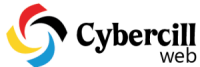

Reviews
There are no reviews yet.